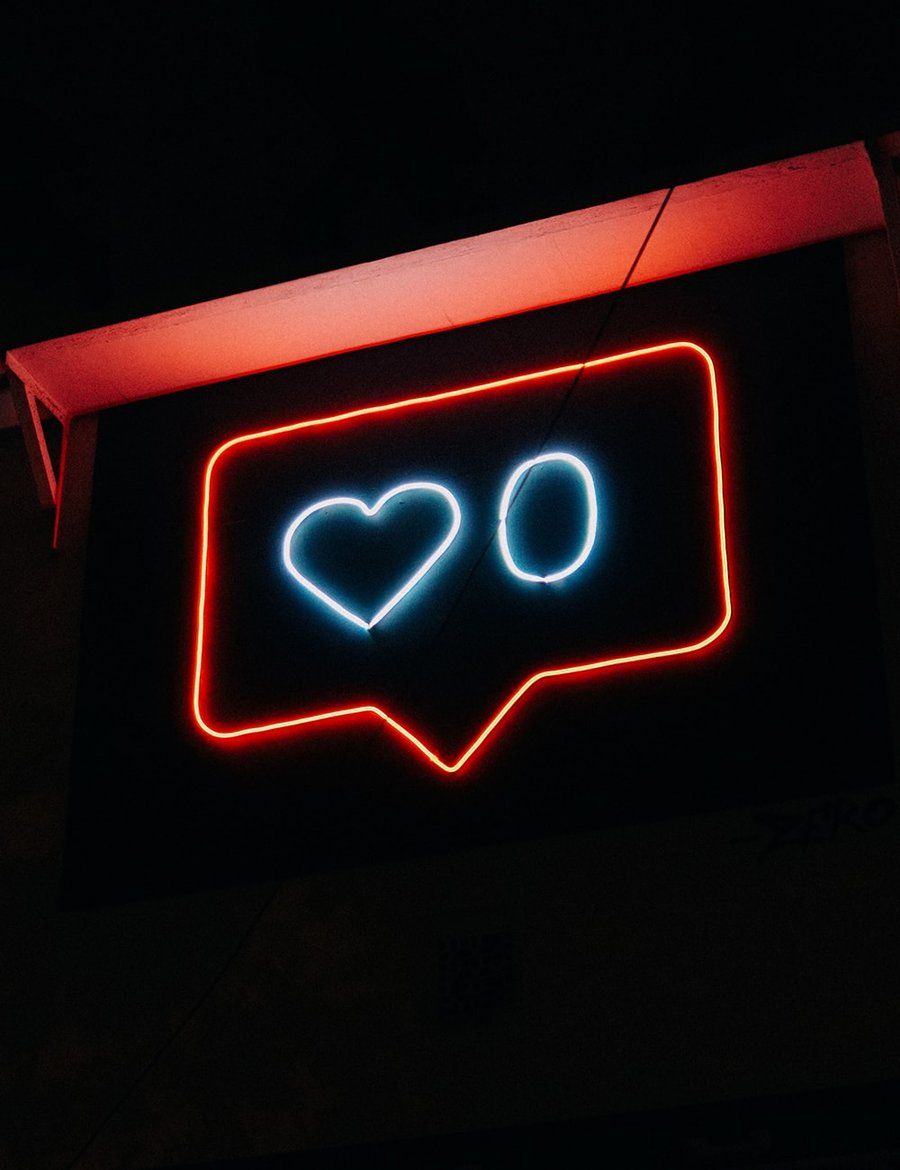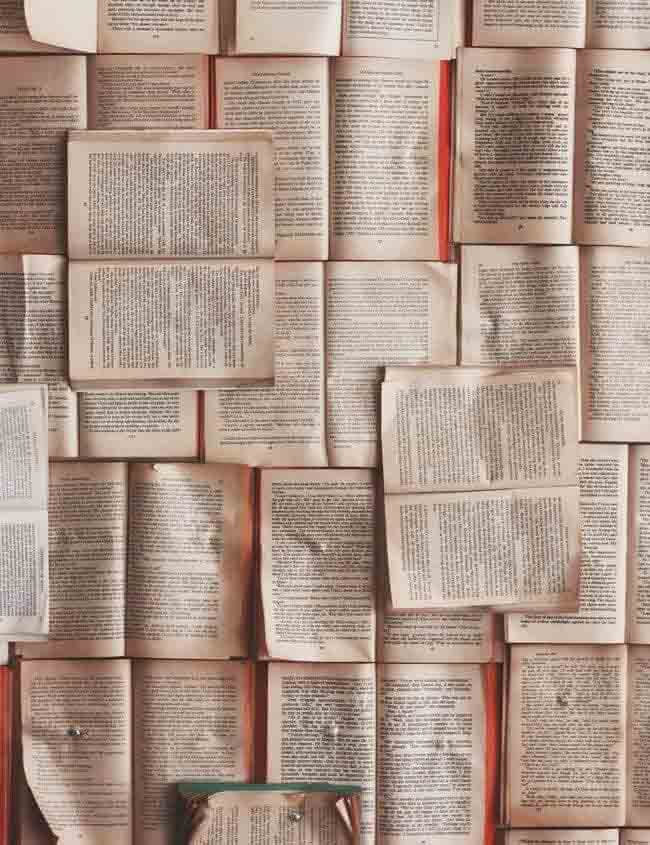Designing images and videos for your LinkedIn, Facebook and Instagram B2B social media ad campaigns comes with a special set of challenges. And depending on what platform and placement you are using, you might need to create your designs in a range of different sizes, lengths and formats.
That’s why I’ve compiled some up-to-date creative tactics and best practices along with current specs to help you maximise the performance of your B2B social campaigns in 2020.
Best practice
Static images
Most social platforms support a range of different aspect ratios/sizes for images, but most share the following rules of thumb:
- Design for mobile. The majority of impressions on social networks are delivered on mobile. This means ‘think small’. What’s your image going to look like when it’s 6.5cm wide or less?
- Make the impression count. Use that screen real-estate. Taking up one-third of the screen costs the same as filling it. Landscape formats should generally be avoided since they’ll be tiny on mobile (around 2.4 cm high on the iPhone X) and look out of place in comparison to user-generated content.
- Note: LinkedIn is the exception – static images ads must be 1:9:1.
- Design for multiple placements. Different placements support different image sizes. 1:1 ratio works across most placements, but doesn’t look great in stories and isn’t supported by LinkedIn ads. If you can, try to adapt your creative to work in several placements and pump out a couple of variations.
- Don’t rely on text. Only Facebook enforces a maximum amount of text in images, but it’s a good idea to keep the amount of text in your images to a minimum regardless. Let your image work in unison with your text to grab attention. Try showing your product or service in action and use environmental photography, people or illustrations. Keep your text short, sharp and easy to read. To check if your image passes the 20% text test, use the Facebook tool here.
Video
Video is the undisputed king of content and a powerful format for awareness campaigns, but used correctly video can be effective for all objectives. The rules of thumb are the same as static images, but with a few added extras:
- Design for sound off, delight with sound on. An ‘old’ quote from Facebook and a great rule to follow. The majority of your audience are likely browsing without sound, so make sure your video can silently communicate your message or use animated text and subtitles.
If your audience does tap that unmute button, make sure their investment is worth it. Use music, voice-overs and sound effects to accentuate your message and to create a rich and ‘delightful’ experience. - Make it a short story. It is generally advised that social video ads should be kept under 30 seconds. But don’t get too hung up on how long your video is, be more concerned with how long it feels.
- Hook them early. The majority of your views will be under three seconds, so make your video immediately engaging. A great tactic borrowed from film is to start with the end (the benefit/outcome) – then explain the story (the service/product).
- Brand immediately. Make every impression count by adding your branding within the first few seconds.
Carousels
Carousels are a great format for telling a story or featuring a range of products, services or benefits using different slides. When creating your next carousel, keep the following in mind:
- Not all placements are equal. Check the specs on where you plan to run your carousel. Options, max number of slides and display formats can differ from placement to placement.
- Have fun with the format. Don’t just make it a slide show, think about how you can creatively use the format i.e. spread your design across multiple slides, change just one element of the image every slide, or tell an evolving story.
- Think about what you can test and learn. Possibly the best feature of carousels is the ability to see what creative drove a click. So think about what elements are changing from slide to slide and what you are testing.
At the end of the day, carousels are still just a bunch of static images or short videos, so make sure your creative ticks the best practice boxes and fits the specs.
Music & sound
If you’re embedded in digital marketing, deep in the forest of EDMs, landing pages and banner ads, you may have forgotten just how much impact music and sound can have in advertising.
Music is deeply connected to our emotions and the stronger our associated response (positive or negative), the stronger our memory tends to be.
We also use language to remember musical sequences, which is why you may not remember the tune of a song until you begin to sing the lyrics. It’s also why jingles have a history dating back before literacy was common, and why anyone who grew up in the ’90s will always be able to call for a Lube Mobile without having to Google their phone number.
Professional sound production is equally important. A well designed, recorded and mixed sound design can reproduce an array of scenarios and call up deep-seated memories. From the relaxing sound of rain gently falling through dense bushland on a wet winter’s day to the exhilarating cheer of a festival concert just about to begin, or the unique squelch of footsteps picking up pace as they dart across hot sand toward lapping ocean waves.
The opposite is also true. No matter how amazing the visuals are, if it’s matched with poorly recorded, sourced or selected sound it will distract the listener and tarnish the entire production.
So keep these things in mind when you create your next video with sound.
- Make sure it fits your brand. Although brand guidelines rarely talk about music or sound, try to translate them into a style or genre.
- Enhance your messaging. Choose a piece of music that matches the pace and feel of your visuals. But be careful that it doesn’t distract or pull focus from your message. Try your best to make the two complement each other.
- Use sound effects. When used appropriately they can add humour, impact or create a sense of ease. All of which will elicit a greater emotional response and make your ad more memorable.
- Start thinking with sound. Music and sound are often afterthoughts, even in large scale productions. Just plopping music over the top of your video might sound okay, but thinking about music early in the production and how sound can work as part of your creative will ensure a tightly knit production.
- Look for royalty-free music – not free music. Although Facebook and Youtube offer music you can legally use without paying a cent, the choice is very limited, the quality is average and it’s likely that a million other videos have already used it. Another ‘free’ option is the stock libraries included with professional video production software. This is definitely a step up, but are still limited and often overused.
I would suggest purchasing stock sound and music from one of the many web-based libraries. Look for a site that offers a large range of regularly updated music and has good search features i.e. tempo, genre, energy etc.
If you are regularly creating videos, consider a subscription service. This may work out cheaper for your business and many also offer stock photos, fonts, videos and more.
Here’s a list of options:
- Envato Elements
- Epidemic
- Pond5
- Premium Beat (Shutterstock)
- Soundstripe
- Tribe of Noise
Finally…
If designing a campaign for social media – think platform and placement first. One of the most frustrating things you can do with a great creative concept is chip it away to a pale shadow of itself as you try to make a square idea fit in a round hole.
By having a clear objective for your ad and then ensuring you’ve selected the right format and placement you’re well on the way to a successful campaign. Now all you need to do is pop open a bag of chips, grab a drink, some whiteboard markers and get brainstorming!
But wait there’s more!
As a Christmas bonus, I’ve put together some specs, current abilities, limitations and best practices for all the different ad placements across Facebook, Messenger, Instagram and LinkedIn. I can’t promise that the specs won’t have completely changed overnight, but I’ll do my best to keep them up to date.
Social Media Content Specs
Static image specs
1.91:1 is best for LinkedIn. 1:1 is best for Facebook. 9:16 is best for Stories. Obey the Facebook 20% rule.
LinkedIn – Currently single image ads only support aspect ratios of 1.91:1. Carousel ads require 1:1 images. The great thing about LinkedIn is that you can use as much text as you like! When designing a single image ad for LinkedIn that has an objective of traffic or awareness, you will not get a CTA button. So consider including a CTA within the design e.g. ‘click here’.
- Recommended image ratio: 1.91:1
- File type: jpg or png
- Image ratios: 1.91:1
- Minimum recommended width: 1200 pixels
- Carousel requires 1:1 and may have up to 10 images
Facebook Feed & Messenger – The Facebook feed has supported a myriad of aspect ratios for images since its establishment. These days, the go-to for max impact is 1:1.
The most recent change saw support for 4:5 ads restricted to those without a link. If you include a link with a 4:5 image or taller, it will be cropped to 1:1.
Carousels are still a popular format on the Facebook feed and allow a preview of the following and previous image.
- Recommended image ratio: 1:1
- File type: jpg or png
- Image ratios: 1.91:1 to 4:5
- 4:5 will be cropped if used with a link
- Minimum recommended width: 1080 pixels
- Carousel requires 1:1 and may have up to 10 images
Facebook & Messenger Stories – These are the same as Instagram Stories, except they only work with static images when used in conjunction with a lead form. If you’re keen on Facebook & Messenger stories as a placement, go for a video.
Instagram Feed – Instagram’s feed works best with 4:5 and 1:1 images. 4:5 takes up a little more screen real estate, but since Facebook just dropped ad support for 4:5 images, Instagram may not be far behind. Be aware that carousels on Instagram do not provide a preview of the next or previous image, they will only show the first image and an icon that indicates that there are multiple images that you can swipe through.
- Recommended image ratio: 4:5 or 1:1
- File type: jpg or png
- Image ratios: 1.91:1 to 4:5
- Minimum recommended width: 1080 pixels
- Carousel requires 1:1 and may have up to 10 images
Instagram Stories – Instagram Stories are looking to overtake the feed in terms of popularity and reach growth. So if your audience is on Instagram, consider creating content for stories and the feed. Remember to design for the format as well as the functionality i.e try to encourage ‘swipe ups’. Be aware that the top 14% will be partially obstructed by your logo.
Carousel Stories – Carousel Stories are great as they allow for more content and take an extra couple of swipes to pass by. There are two formats for static imagery:
A ‘native’ carousel will support 2-3 images in the order of your choosing.
An ‘expanded’ carousel will support 10 images, however, the order and number of slides shown to any user (before they have to tap ‘Keep Watching’) is tailored to each user.
- Recommended image ratio: 9:16
- Recommended resolution: 1920 x 1080
- File type: jpg or png
- Image ratios: 1.91:1 to 9:16
- Minimum recommended width: 1080 pixels
- Carousel requires 1:1 and may have up to 10 images
- Video specs
Design for sound off and on. 1:1 works everywhere. 16:9 works for longer videos and LinkedIn. 9:16 for Stories.
LinkedIn – LinkedIn supports both 1:1 and 16:9 videos for sponsored video posts. Both include a CTA button for all ad objectives. Contrary to Facebook, we’ve seen several short videos with a traffic objective drive better engagement with a 16:9 format. So think about which format suits your creative better and consider creating your video in both aspect ratios to test against each other.
- Recommended video ratio: 16:9
- Video ratio: 1:1 or 16:9
- Recommended resolution: Upload the highest-resolution video available that meets file size and ratio limits
- Video file size: 200 MB max
- File format: MP4
- Video length minimum: 1 second
- Video length maximum: 30 minutes
- Video captions: SRT (Optional but recommended )
- Video sound: AAC or MPEG4 (Optional but recommended)
Facebook Feed – The Facebook feed is suitable for a range of different video styles, from square, GIF-style, ‘quick fun loops’ to full-screen landscape, ‘turn it up, turn it sideways, sit back and enjoy’. For ads under a minute, a 1:1 video works best. Be aware the 20% text rule still applies to thumbnails.
- Recommended video ratio: 1:1
- Video ratio: 9:16 to 16:9
- Recommended resolution: Upload the highest-resolution video available that meets file size and ratio limits
- Maximum text: 20% rule applies to thumbnail
- Video file size: 4 GB max
- Video length minimum: 1 second
- Video length maximum: 240 minutes
- Video captions: SRT (Optional but recommended)
- Video sound: AAC or MPEG4 (Optional but recommended)
- Carousel requires 1:1 and may have up to 10 videos
Facebook Cover Image – The cover image is a good place to showcase your brand. You can use a static image or a video.
- Recommended Video dimensions: 820×462, with text optimised within 640×360 (centered for mobile)
Facebook, Messenger & Instagram Stories – Video stories are a highly engaging full-screen experience. A few things to keep in mind: Facebook & Messenger stories need to be under 16 seconds in length; put some care into your music or sound since it will autoplay with sound on; and be aware of the format and functionality i.e try to encourage ‘swipe ups’ with your video and remember the top 14% will be partially obstructed.
- Recommended video ratio: 9:16
- Video ratio: 1:1 to 9:16
- Recommended resolution: 1080 x 1920
- Maximum text: 20% rule applies to thumbnail
- Video file size: 4 GB max.
- Video length minimum: 1 second
- Video length maximum: 2 minutes Instagram, 16 seconds Facebook & Messenger
- Video captions: Not supported
- Video sound: AAC or MPEG4 (Optional but recommended)
Instagram Feed – Instagram feed is best suited to quick and visually punchy videos and supports 4:5 and 1:1 ratios. However, the maximum length for video ads in the feed keeps growing, indicating a hunger for longer content. The max back in 2016 was 15 seconds, but we’re now up to two minutes!
- Recommended video ratio: 1:1
- Video ratio: 9:16 to 16:9
- Recommended resolution: Upload the highest-resolution video available that meets file size and ratio limits
- Maximum text: 20% rule applies to thumbnail
- Video file size: 4 GB max
- Video length minimum: 1 second
- Video length maximum: 120 seconds
- Video captions: SRT (Optional but recommended)
- Video sound: AAC or MPEG4 (Optional but recommended)
- Carousel requires 1:1 and may have up to 10 videos up to 60 seconds in length
Common resolutions
Width:Height
- 1.91:1 – 1200 x 627 (landscape)
- 16:9 – 1920 x 1080 (landscape)
- 1:1 – 1080 x 1080 (square)
- 4:5 – 1200 x 1500 (short portrait)
- 9:16 – 1080 x 1920 (portrait)
I’ll do my best to keep these specs up to date, but to make sure you’ve ticked all the right boxes – check out the links below:
.png)
 Social Media
Social Media