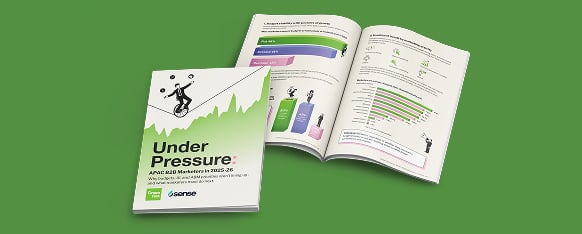In the first part of this series, I covered the marketing content funnel as well as tips for creating engaging LinkedIn ads. Part two of the blog follows up with a look at audiences as well as budgeting and bidding.
Find your Audience
Possibly the most important part of setting up a campaign on any social network is creating the audience. Fortunately, LinkedIn provides some incredibly powerful tools for honing in on your customers and finding those elusive decision makers.
- Derived targeting:The next time you set up an audience, consider using LinkedIn’s powerful derived targeting feature. Different companies and industries will often list the same job role with different job titles. This can be very frustrating and lead you to exhaust your brain and Google researching a myriad of job titles for one single job role. For instance, instead of selecting every different job title for IT Manager (there are a lot), select a job function (Information Technology) and job seniority (Manager and above). Done.
- Matched audiences: Directly targeting likely leads can be very effective. If you have a list of prospective client emails, LinkedIn will match these with its users. They do suggest these lists should be 10,000 users or larger but they will work with matched lists of 300.
- Website visitors: One of the first things you should do when setting up your LinkedIn Campaign Manager for advertising on the platform is to embed the LinkedIn insight tag (pixel) on your website. Not only will this allow tracking of conversions, but it will also allow you to create retargeted audiences from those who have visited. Like matched audiences, you will need to have a list size of 300 users or more before it can be used, so get it set-up as early as possible.
- Audience expansion: Although LinkedIn doesn’t offer ‘Lookalike’ audiences, it does offer a feature known as ‘Audience expansion’. This feature will deliver your ad to users who share similar traits to those who are engaging with your ad and is particularly powerful when targeting a matched audience.
- Demographic data: Make sure you’re assessing the demographic data for your ads. Awareness ads are a perfect opportunity for casting a wide targeting net and learning who saw your ads and who engaged with them. This data can then be used to sharpen your targeting for ads further down the funnel.
Budgets and Bids
Your budget is likely going to be determined by a number of different factors, but a good way to start is to figure out your goal (leads, clicks, etc) and then work backwards using benchmark costs. Be aware that benchmarks are based on best-case scenarios, so make sure you consider the following questions…
- Is your audience too small? Bigger audiences will reduce most of your metric costs since you have more chances to get your ad shown to someone for a lesser bid cost. I would suggest that your audiences have a potential reach of at least 15k.
- How popular is your target audience?> >>Decision makers like CEO’s or Acquisition Officers are always in high demand and there a lot of other advertisers bidding for their attention. So, you might want to increase your bid to maximise the chances that your ad appears in their feed. Pro tip: Don’t use auto-bids! A manual bid allows more control and will often reduce your costs.
- Have you chosen the correct objective? If you’re running a video ad and want people to visit your website, but you’ve chosen video views as your LinkedIn objective, you’re gonna have a bad time (and results).
I could go on and on about LinkedIn best practices and I haven’t even touched on Sponsored InMail or Dynamic Ads. Since the majority of your ads will fall into one of the categories above, I hope I’ve given you some solid hints and methods to make the most out of this unique and powerful social media platform.
However, if you’re interested in learning about Sponsored InMail, Dynamic Ads and the other topics I haven’t covered, feel free to drop us a line!
Want to chat with someone about running paid social media campaigns? Get in touch with us!
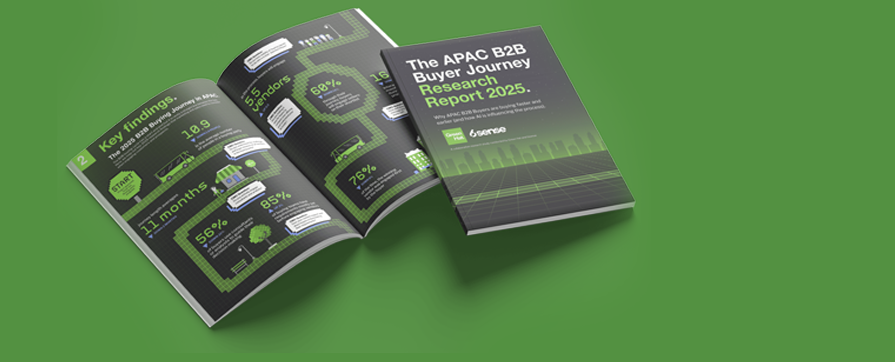
 Digital
Digital Social Media
Social Media Demand Generation
Demand Generation