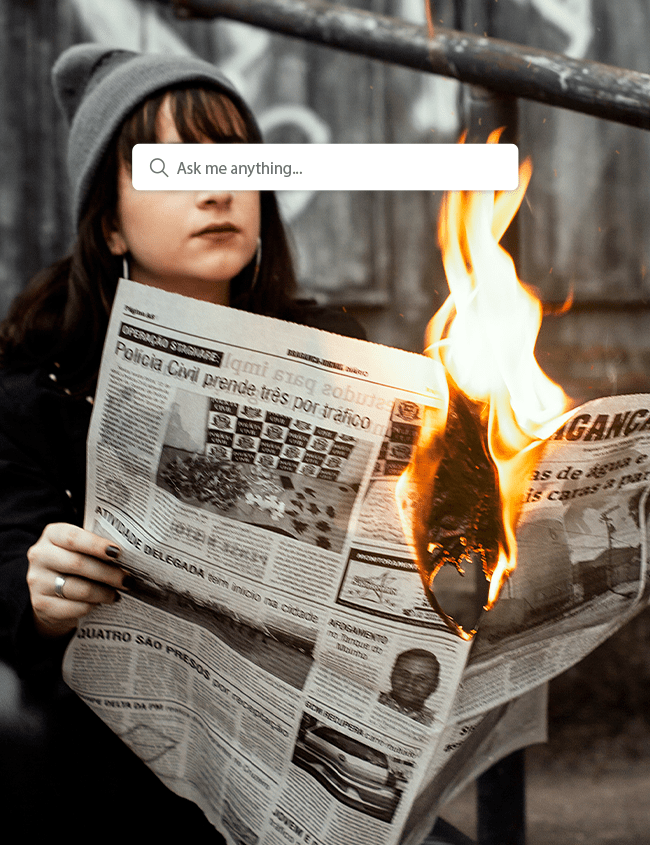LinkedIn remains the social network of choice for B2B businesses. This is no surprise considering the unique audience targeting options it provides and the platform’s focus on business-related content and professional networking.
In this two-part series, I’ll take you through some of the best practices to employ when building your LinkedIn ads including finding your audience, budgets and bidding, what type of content you should share, and how it all ties into the B2B marketing funnel.
Focus on the Funnel
The marketing funnel works. Use it. It’s very difficult to expect one ad to create awareness of your brand, educate your audience about your service or product, and convert them to a lead.
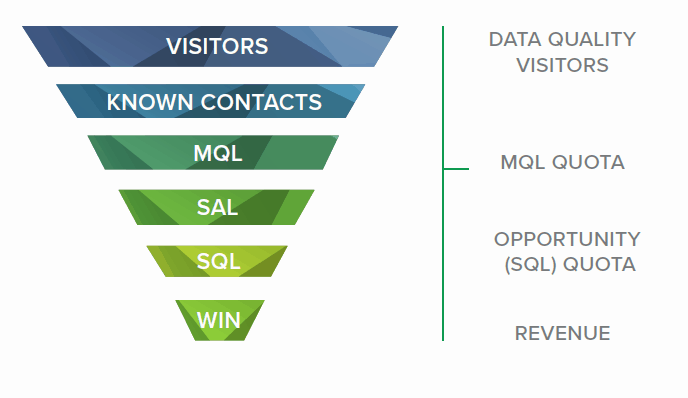
Generating conversions from an audience who don’t know who you are and don’t understand your value is a near impossible task. So instead of trying to communicate everything in just one ad, put together a clear strategy and create a range of content that leverages the three main segments of the funnel.
Awareness: This is all about getting your ad seen by as much of your audience as possible. Use memorable content that highlights the need for your service or product, and features strong branding for maximum recall.
Interest: Next you’ll want to get some engagement and deeper connection with your audience. This can be done by promoting conversation, driving traffic to your website, or offering a free download such as a whitepaper.
Consideration: Finally we can give them the big offer. By this stage, your audience should be warmed up to your brand and understand the value of handing over their details or dollars.
Tips for Correct Content
As we touched on earlier, it’s important that your content matches your objective and your audience’s current stage in the funnel. To make sure your ad has maximum thumb stopping power, consider what format will work best for your objective and that you have considered the following:
- Copy: Unless you have a long copy strategy, make sure that your post copy is under 150 characters, as any text after that will be truncated. This means users will have to click “…see more” to view all of your copy. And since CTA’s are often placed at the end of your copy, it can have a big impact on the effectiveness of your ad.
- Video: Video is a great medium for all social platforms and almost always delivers better engagement rates than similar static images. You can also communicate a lot more in a video, but keep it short. While LinkedIn allows sponsored videos of up to 30 minutes, the most effective ads are around the 15-second mark.
- “Design for sound off, but delight with sound on”: This a direct quote from Facebook, but it is just as true for LinkedIn. A lot of people are going to view your video without sound, so make sure your message can be communicated visually. Ensure all videos with speech include subtitles. For those who do turn on the sound, make sure it was worth the investment. Pick some music, make sure the dialogue is clear and even try using sound effects!
- Stay up to date: Formats and specs are always changing, so do a quick Google search to ensure your images are formatted to the latest size. Finding out at the last minute that your logo has been cropped out is not only annoying but looks lazy and unpolished.
- 1:1: Consider using a square image or video for your next ad. About 57% of LinkedIn traffic comes from mobile devices and a square image will take up almost twice as much screen real estate in a mobile feed.
- Capture attention: The first three seconds of your video are the most important and anything over three seconds is considered an engagement with your ad. So make sure your branding or logo is immediately visible and aim to deliver your hook before those three seconds are up.
- Carousels: Carousels are a great format for promoting engagement and can be used at every stage of the funnel. When using a carousel format for awareness or interest, try telling a story and ensure every slide leaves the user wanting to view the next. They can also be great for showcasing a range of product or service offerings, or take an in-depth look at just one product or service and use each slide to focus on an individual benefit.
- Lead Gen Forms: Native lead gen forms work. They allow users to fill out a form without ever leaving the app, or opening a new tab. They are also pre-filled with most or all of the fields, so all the user has to do is click Submit. Our current benchmarks show that an average of 12% of users who click a CTA will complete a native lead gen form versus 3% that are directed to a website.
It’s important to point out that while LinkedIn can be a very expensive platform to use (with CPC and CPM sometimes up to 10x the price of platforms like Facebook), it is still an effective platform for creating brand and product awareness and driving leads.
So when your level of investment is so high, it’s important to ensure that you are hitting your benchmark metrics and maximising your ROI by following some simple best-practice guidelines.
Read part two of this blog, where I cover budgets and bids and audiences.
Want to chat with someone about running paid social media campaigns? Get in touch with us!
.png)
 Digital
Digital Social Media
Social Media Demand Generation
Demand Generation