User experience design can be a complex and broad discipline. What exactly is user experience design you ask? User experience is the process of designing the why, how, and what of a digital and/or physical product or service.
While it’s impossible to summarise all the information you need to create an intuitive and relevant experience, here are some simple quintessential tips of what you should and shouldn’t do when designing the experience of your digital platform.
TOP DO’S:
1. Do – know your audience
The most fundamental rule to remember is “the user comes first”.
User experience (UX) relates to having a deep understanding of your users’ behaviours, motivations, goals, and also their limitations. If you start designing before knowing these fundamental elements it will lead you nowhere. This means user research should be an essential part of your UX design process. Methodologies such as interviews, observation, usability testing, surveys, analytics, A/B testing are just a few helpful ways to get a deep understanding of your specific user.
2. Do – responsive UX
It is imperative to be device agnostic. Responsive UX is inevitable for businesses that want to succeed in the digital experience. Users can visit your site using many different types of devices such as desktop, laptop, tablet, phone, music player, game console, or even their watches so it is important to make the experience seamless.
These days, it is common for users to start their web browsing session on mobile and then transition over to desktop to finalise their goal. This is often referred to as “sequential device usage” and it’s a way for the user to take advantage of each device’s strong points.
3. Do – keep it simple
Occam’s Razor explains that the simplest solution is often the best solution. The more decisions a user is presented with, the higher the risk of them making no decision at all. So make it straightforward and easy to use. Designers should simplify interfaces by removing unnecessary elements or content that does not support user goals. If a user doesn’t know what is happening or what to do next, they are likely to exit the task or try another product.
4. Do – prioritise hierarchy
Users will generally scan the screen instead of reading everything on the page. Therefore, it helps to highlight the most important feature by guiding the user’s eye to focus from the first, second, third, and so on, most important assets on that page. This is called visual hierarchy.
When designing your composition, you want the user to quickly grasp the big picture of where they have landed but also to know where to look for a call to action or more detailed information. In a successful design, this should feel intuitive to the user.
5. Do – maintain consistency
Each time a user performs an interaction, they learn something. Without applying consistent interactions, colours, styles, etc in your designs this will cause confusion and frustration in users.
In an attempt to make designs look more creative and interesting, many designers can unintentionally add inconsistencies throughout their digital designs. Creating a UI style guide when designing your digital experience, will help maintain consistent styling of your design at every turn.
TOP DON’TS:
1. Don’t – put beauty over function
The design of an interface should never interfere with the functionality or legibility of the site. If the product doesn’t function as intended, then no amount of beautification will solve it. Initially focusing on wireframes and prototypes can help with how the product will function and the user will interact with it – before moving onto how it will look.
2. Don’t – assume
Firstly, don’t assume you’re the end-user. It’s a common and easy mistake to forget that you are not designing for yourself. Do thorough user research to be able to make an educated hypothesis and always test, test, test! Making assumptions can lead us too far down the wrong path when instead you should always be following the data.
Secondly, don’t assume that the user knows what every feature does. Design to include all abilities, use layman terms and make sure there are explanations on features so the user is not having to guess.
3. Don’t – try to solve a problem yourself
Great user experiences are a result of collaboration between designers, developers, stakeholders, and users. Creating a cross-functional team with a range of skills, experience, and viewpoints is valuable to build more opportunities to create new solutions. To develop these collaborative working relationships, good communication is key. Establish your communication channels and team check-ins at the start of your project so everyone is on the same page.
4. Don’t – reinvent the wheel
Best practices and UX patterns are there because they work. You want your user to be familiar and have an understanding of how your product works without having to give them an instruction manual.
These standards will enable you to concentrate on being more creative through interactions and goals that can differentiate your digital platform from the rest.
5. Don’t try to solve everything at once UX design is an iterative process.
The phases of the UX process (which you can find in my previous blog) often have considerable overlap and a lot of back and forth. Don’t think that it’s possible to make your design perfect right after just one iteration. Prioritising your most important idea/ideas will allow you to focus on that particular solution without getting overwhelmed with less important outcomes.
Now you know some basic UX do’s and don’ts! Use this checklist when approaching a new digital project and ensure everyone understands these key tips for a successful project outcome. And don’t be afraid to make some mistakes along the way, it’s all part of learning.
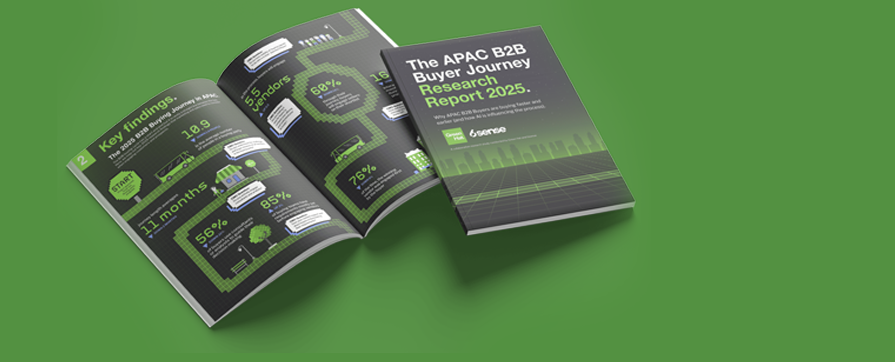
 Brand
Brand Creative & Content
Creative & Content

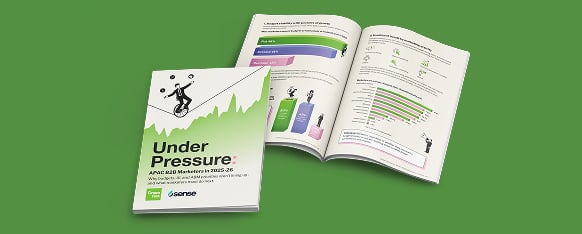


%20Blog_Blog%20header%20image_1200x1200.png?width=900&name=ZZ%20GH%20Marketing%20Task%20Golden%20Bee%20Awards%20(Kilcoy)%20Blog_Blog%20header%20image_1200x1200.png)
