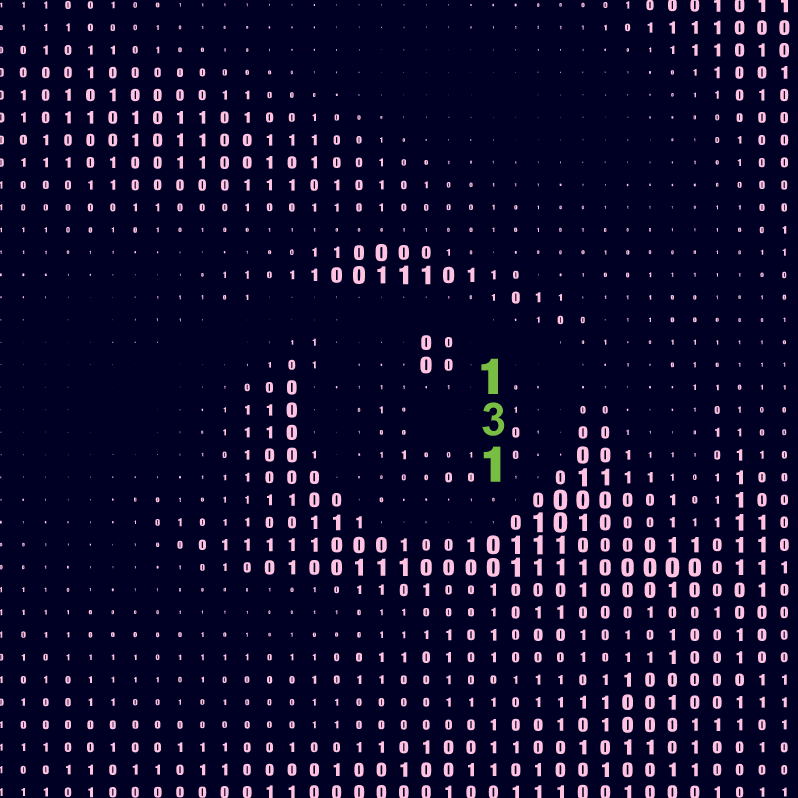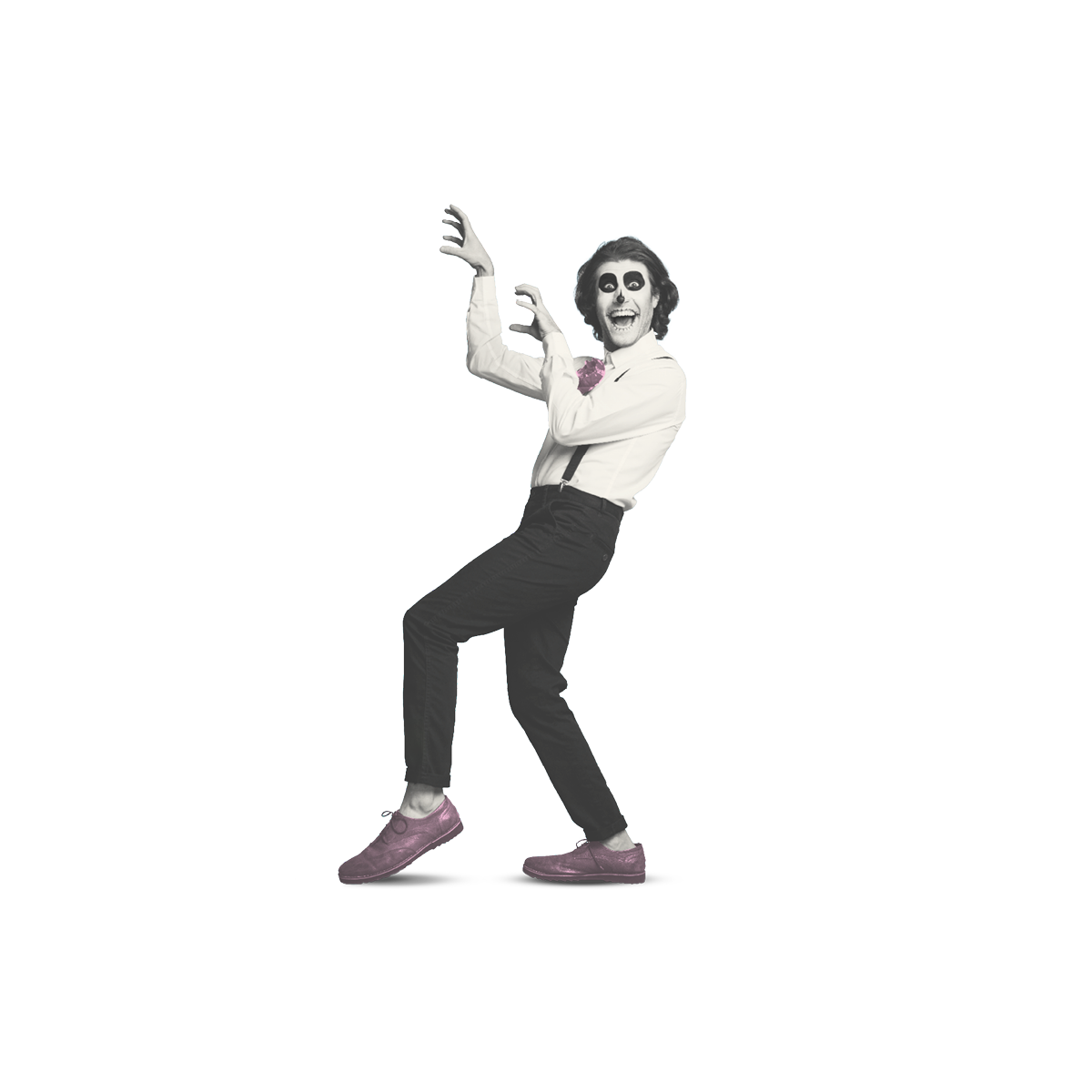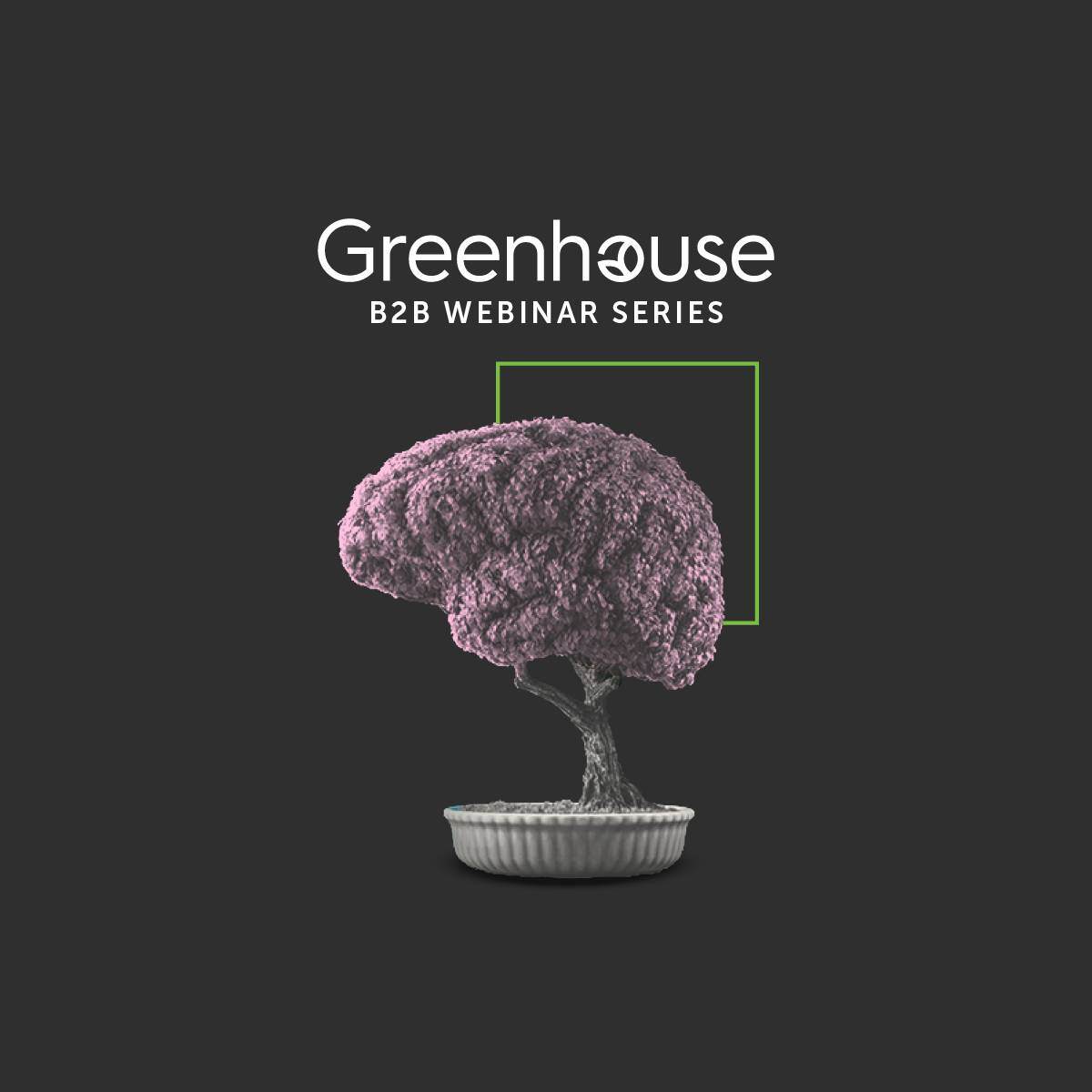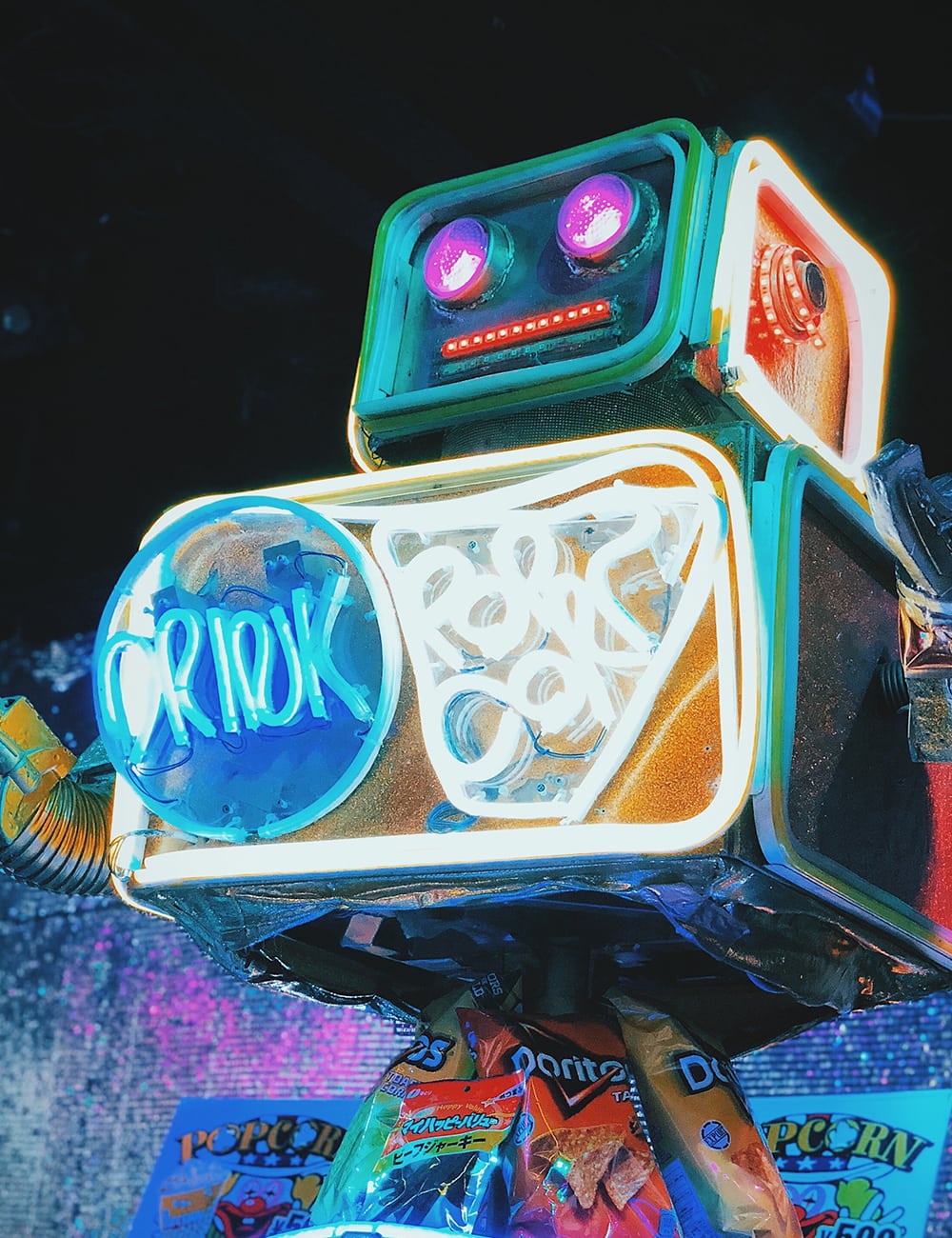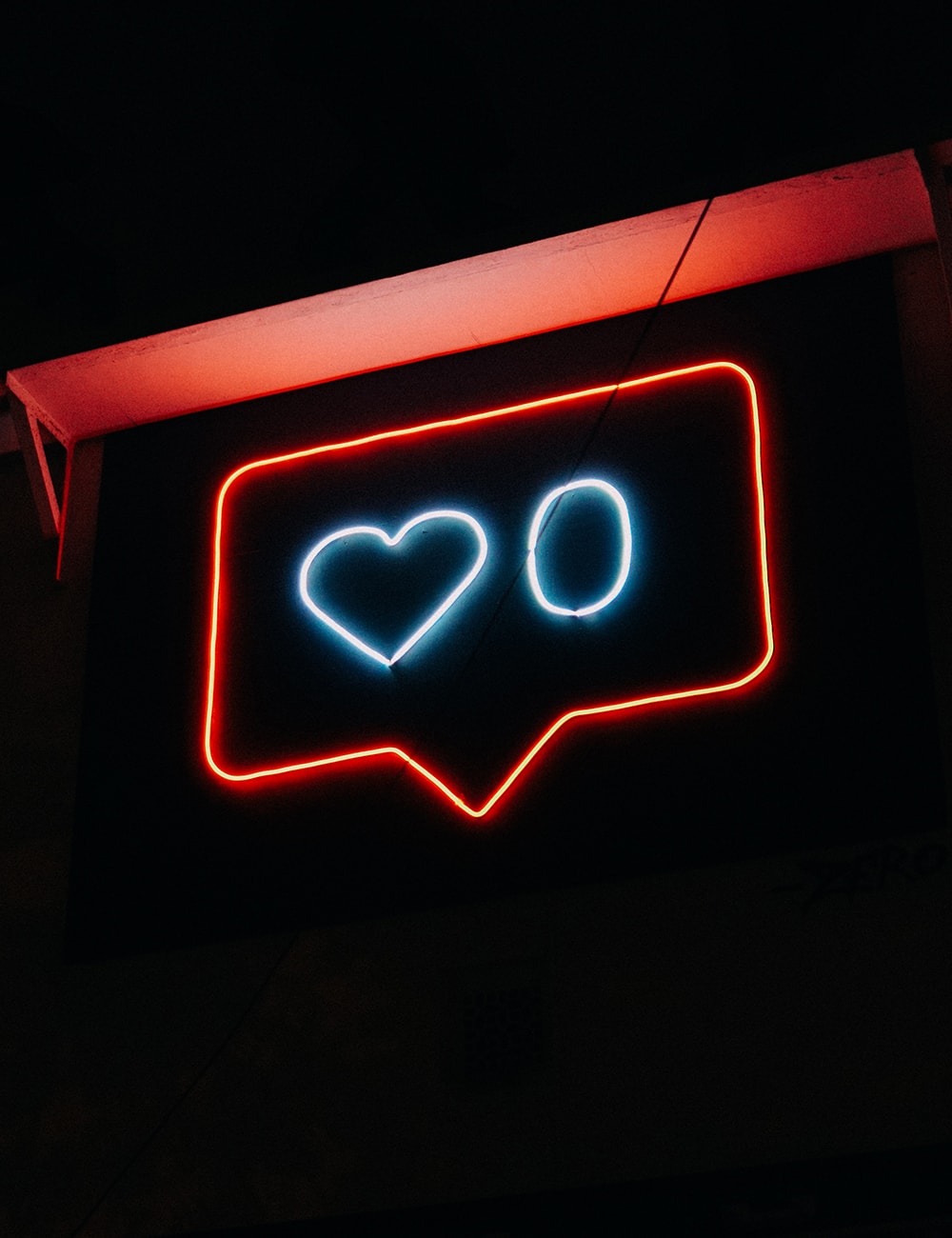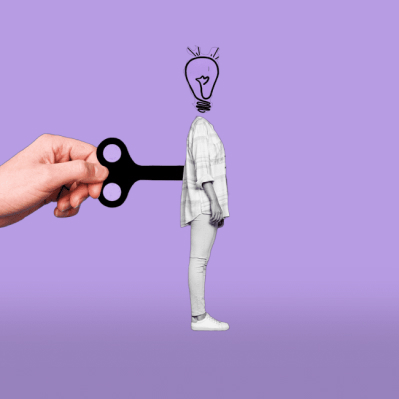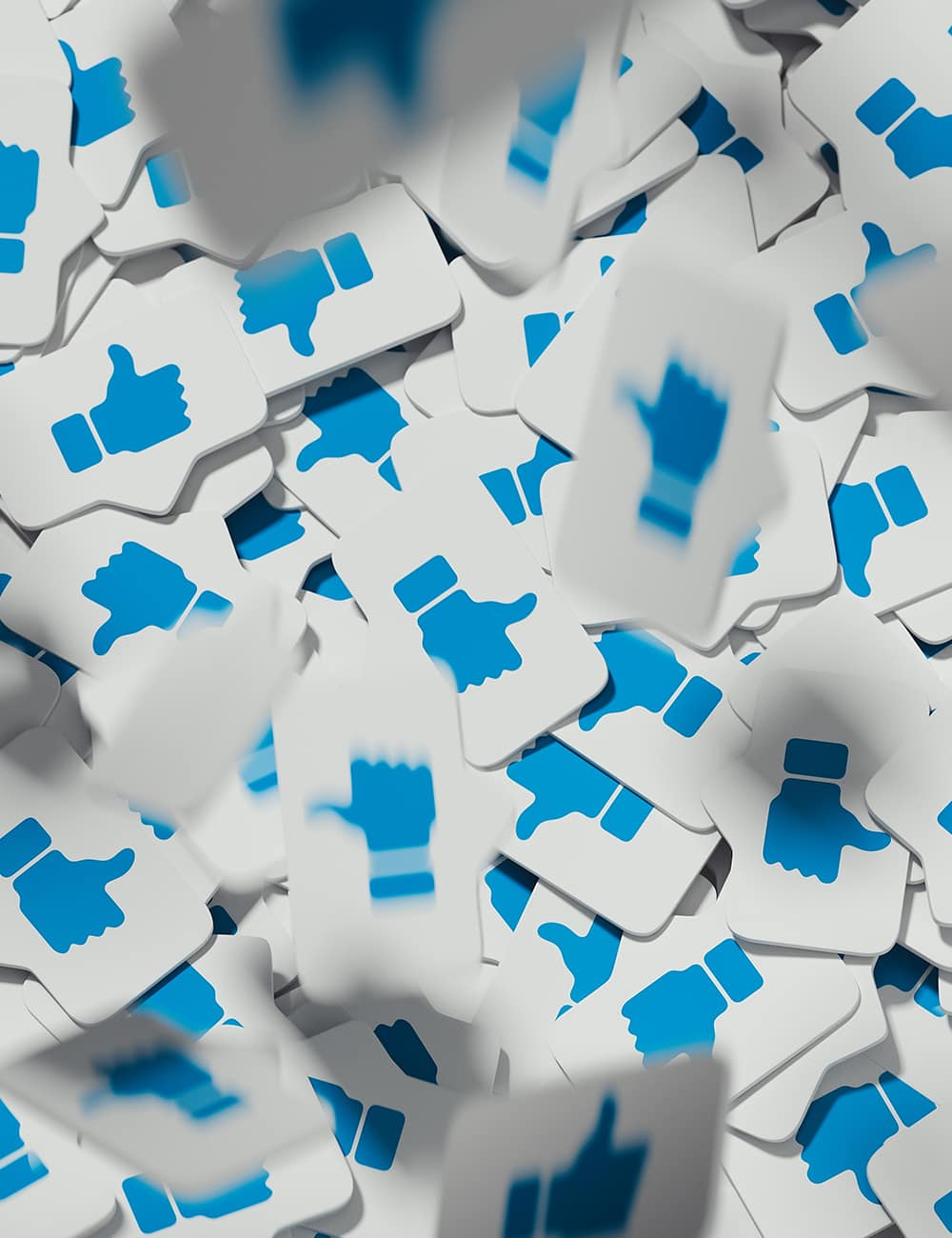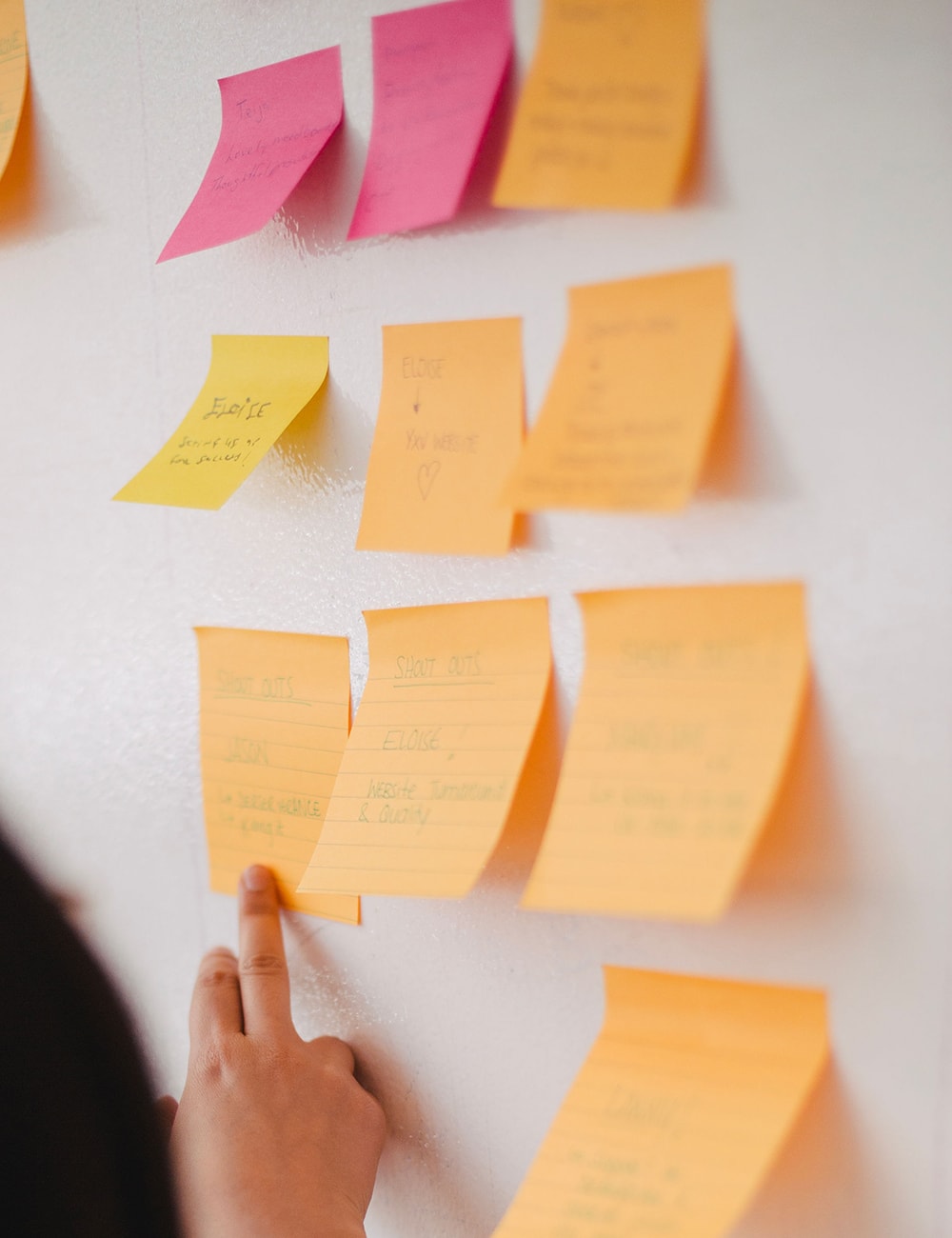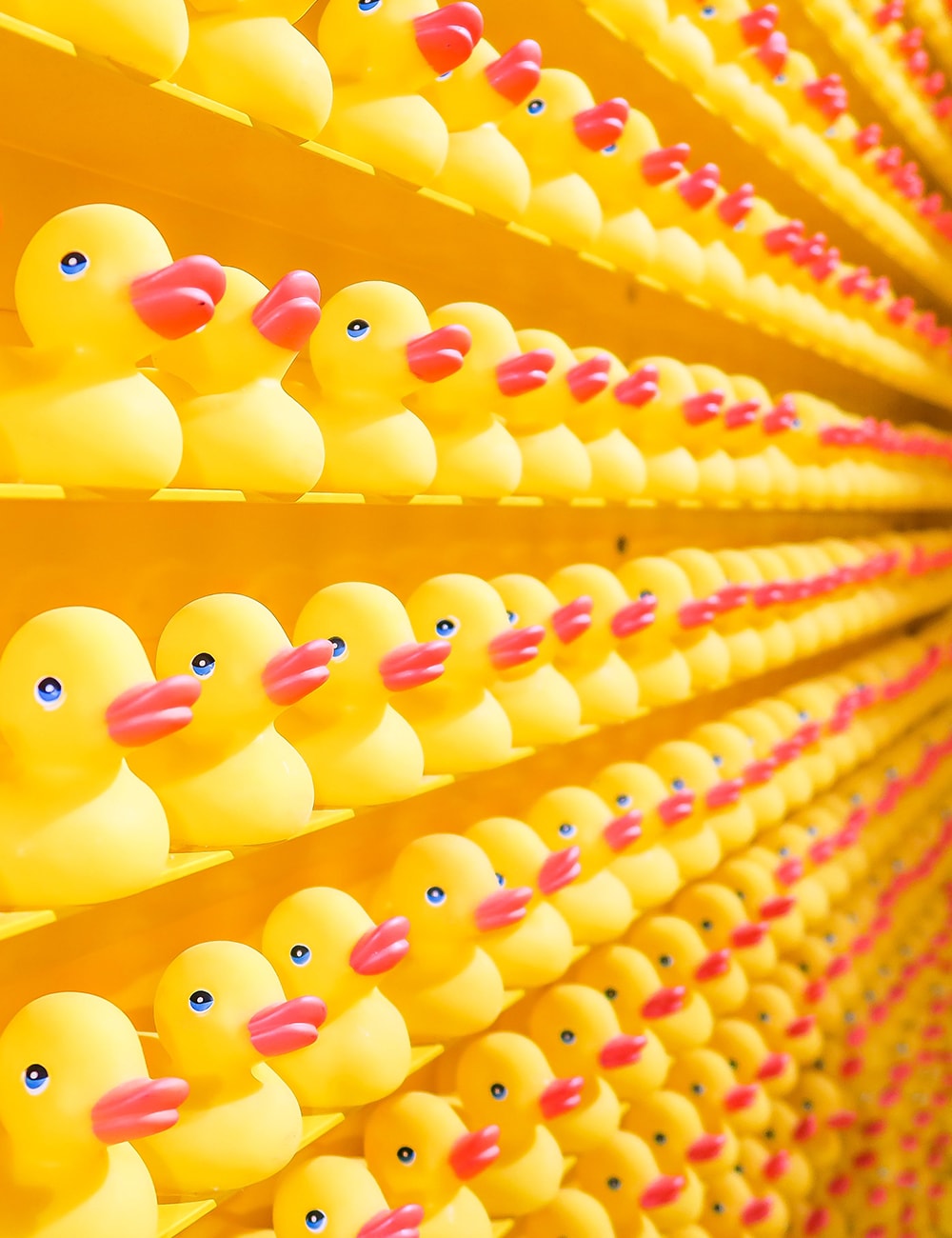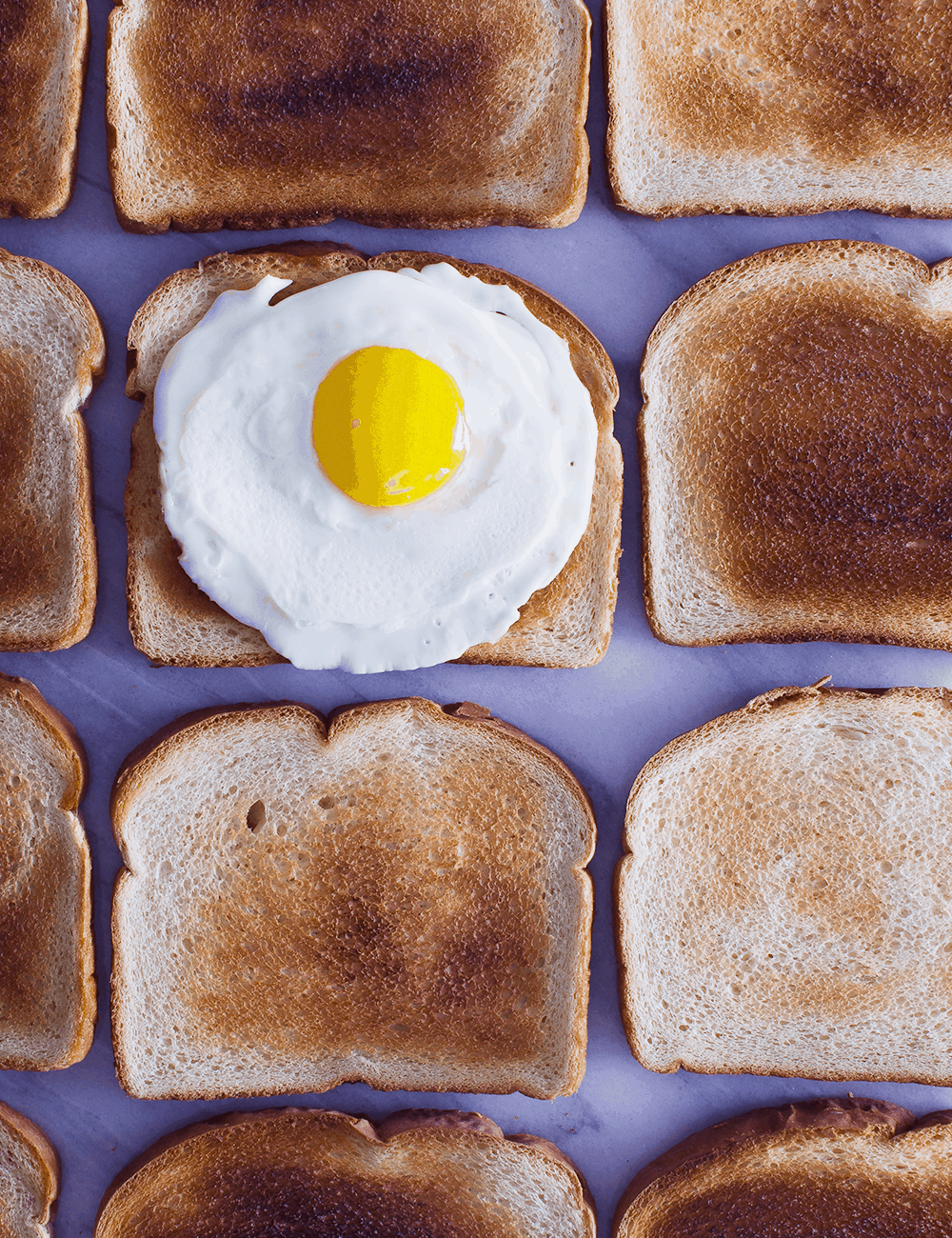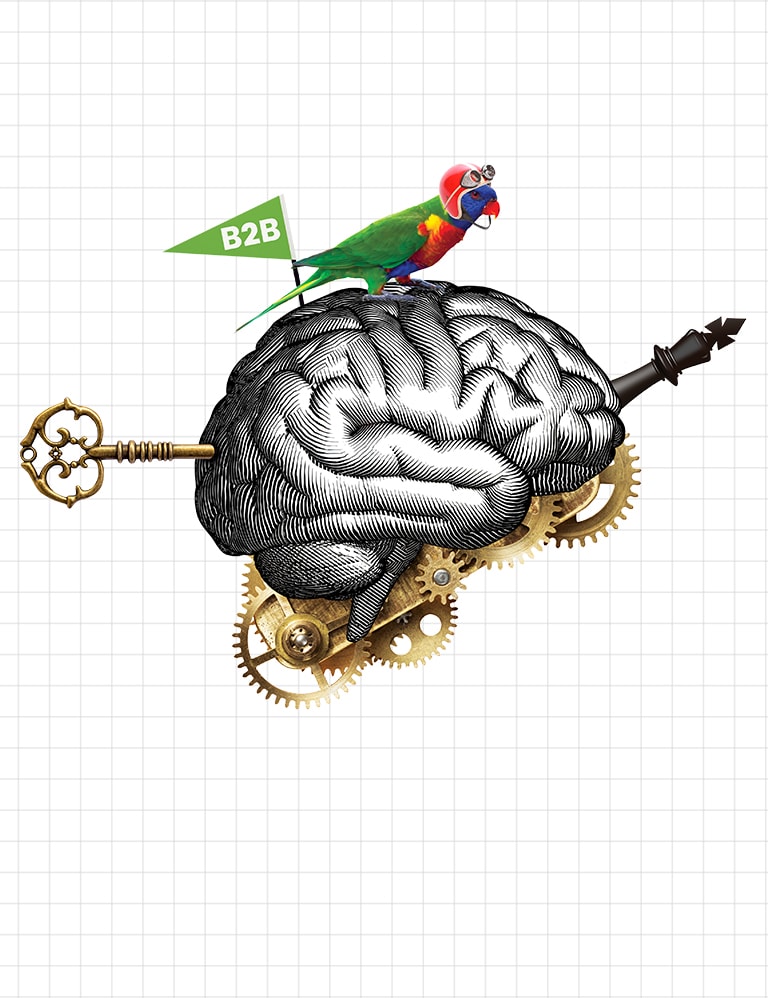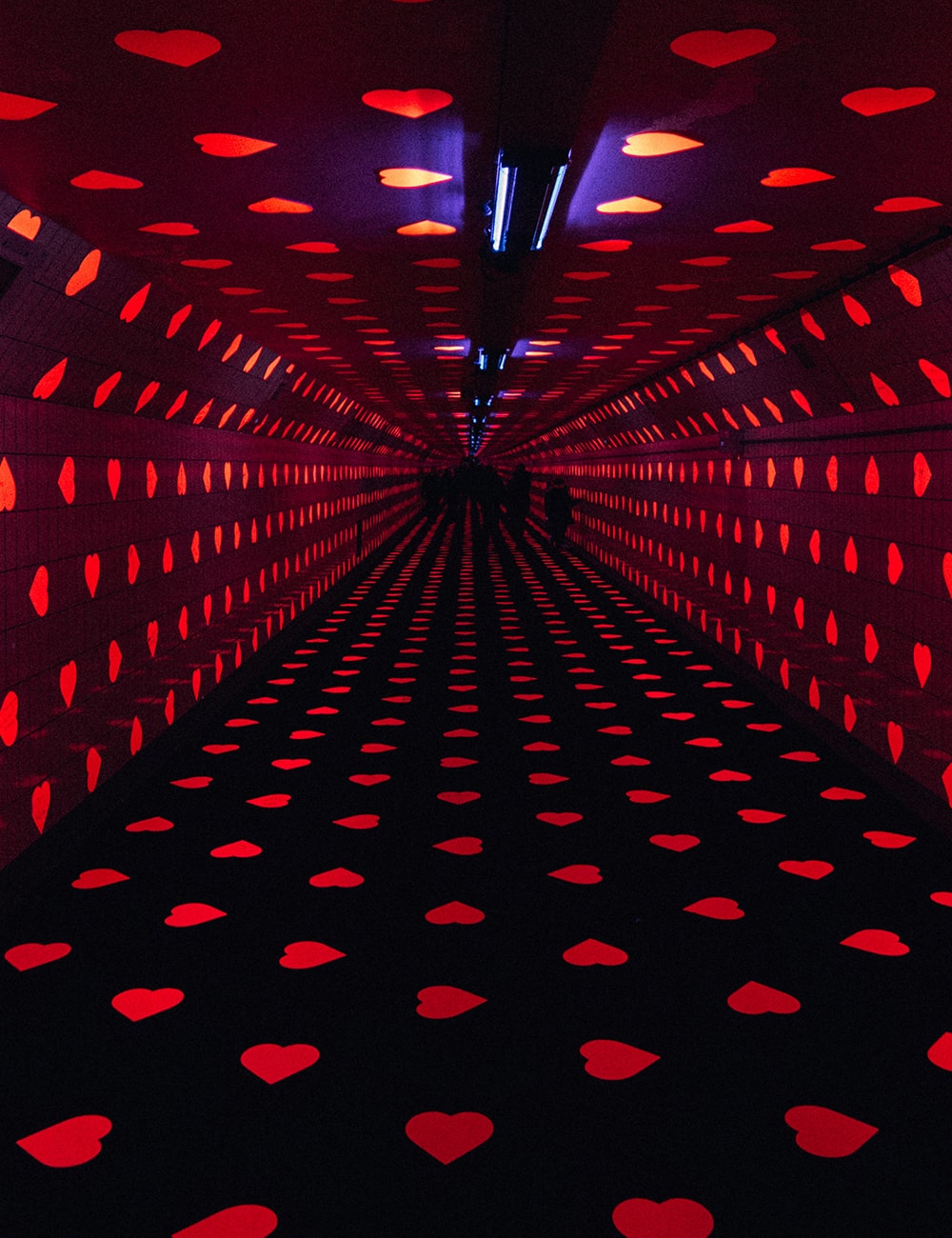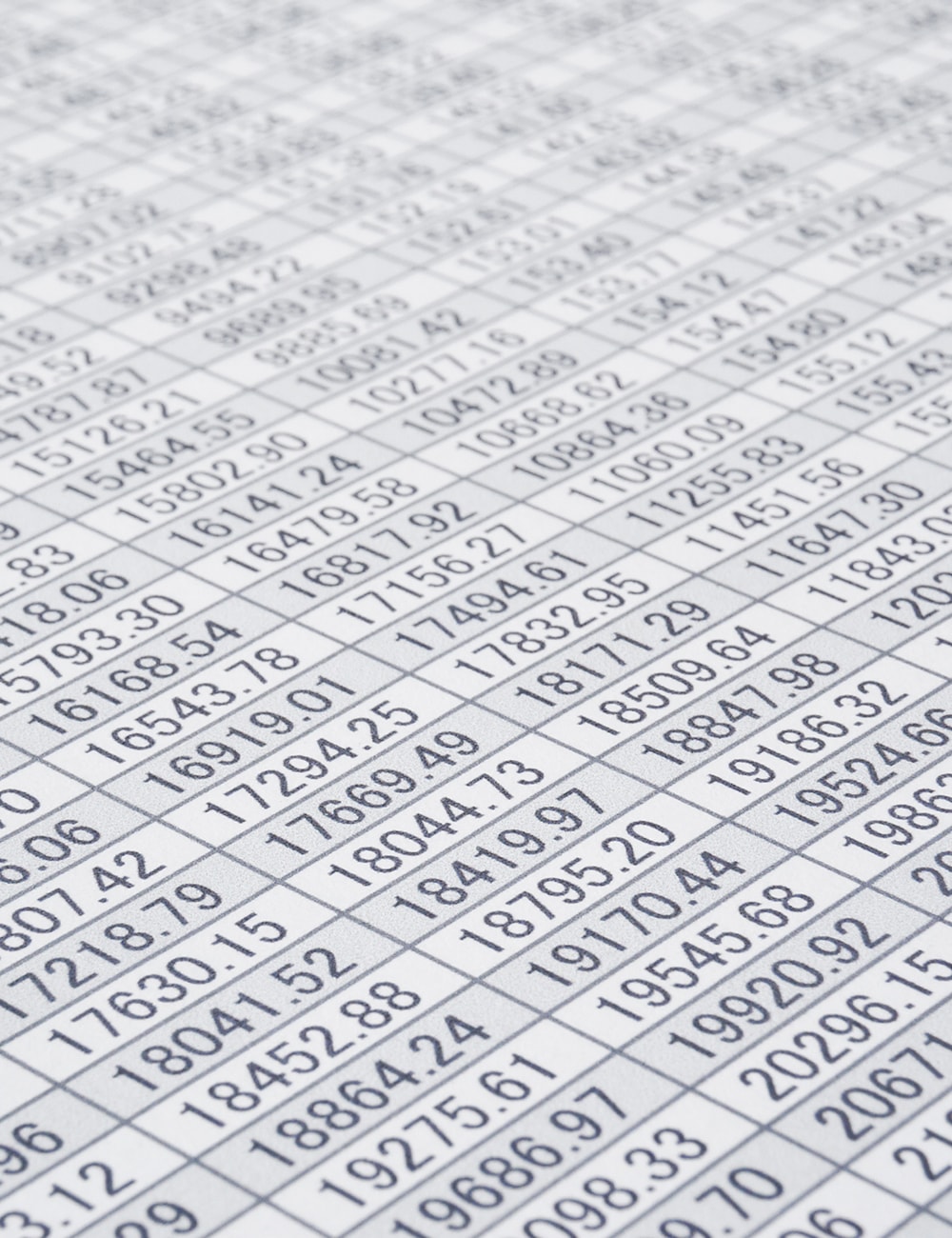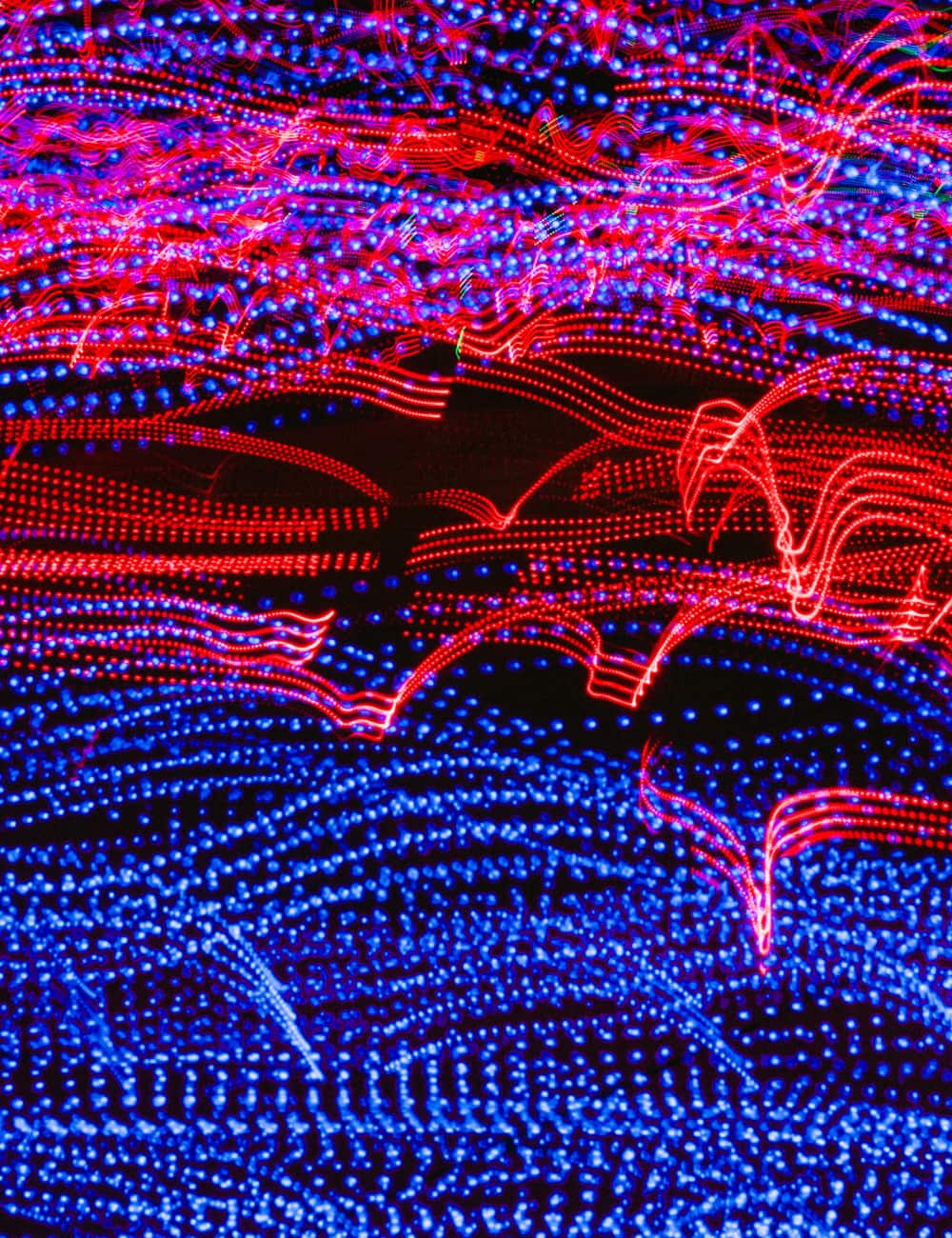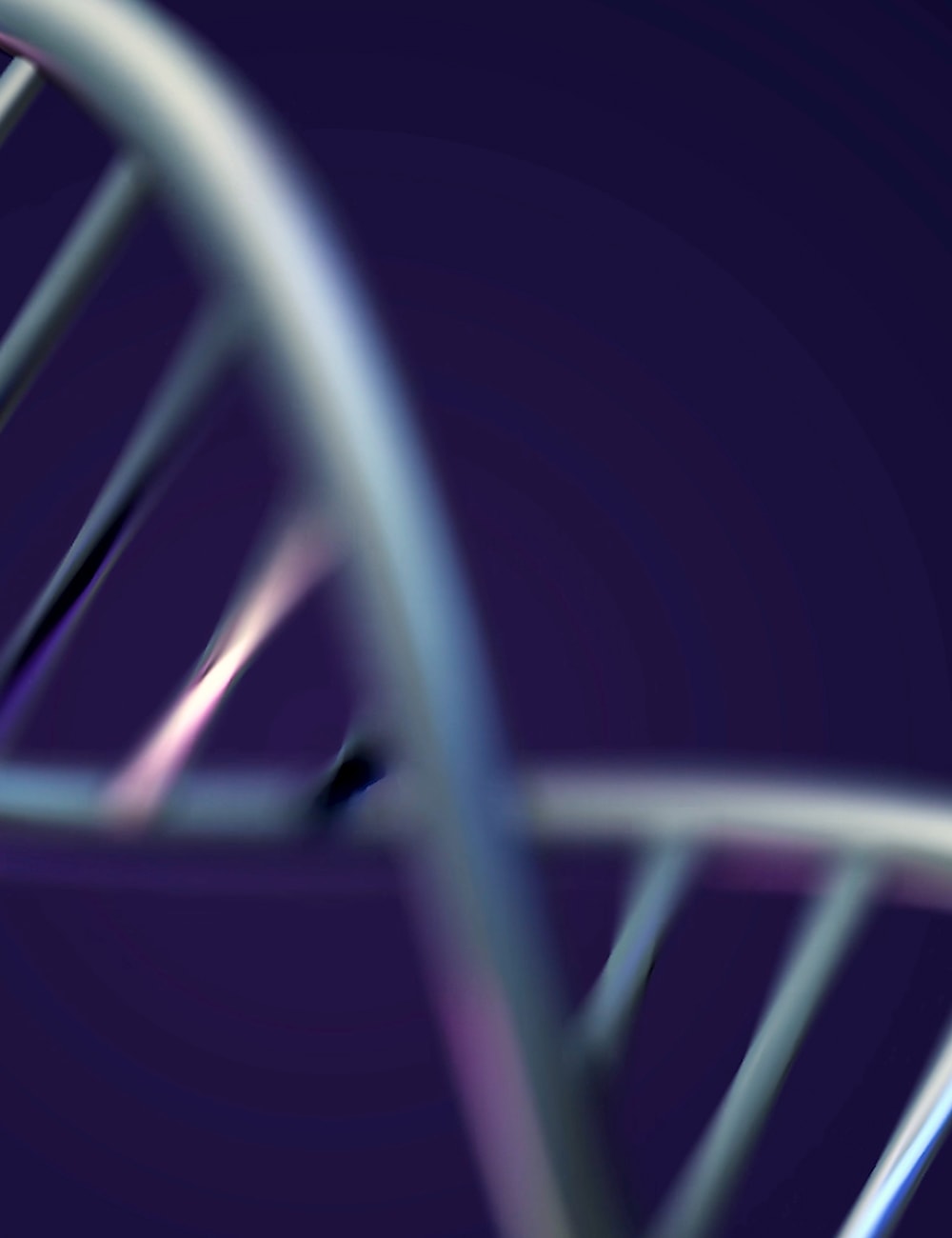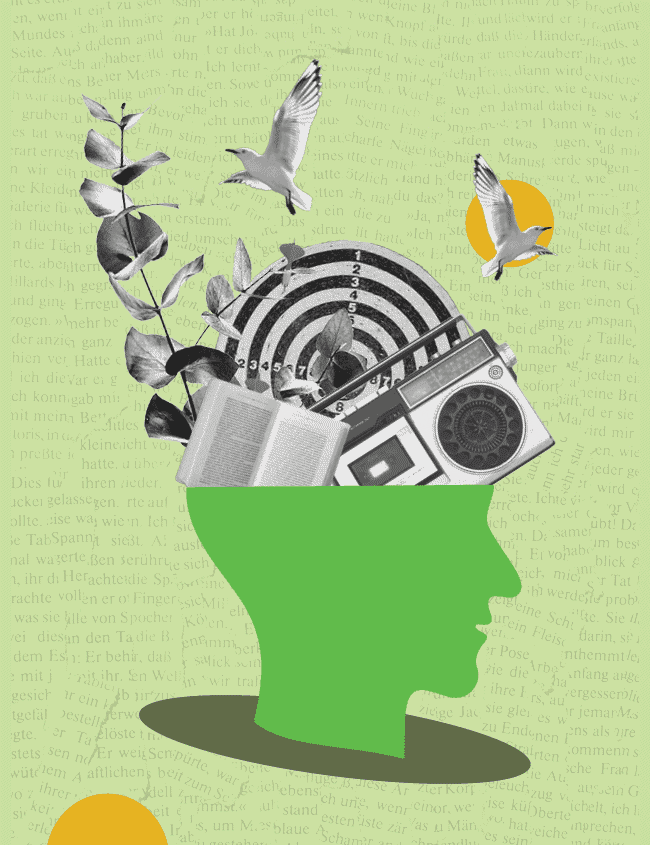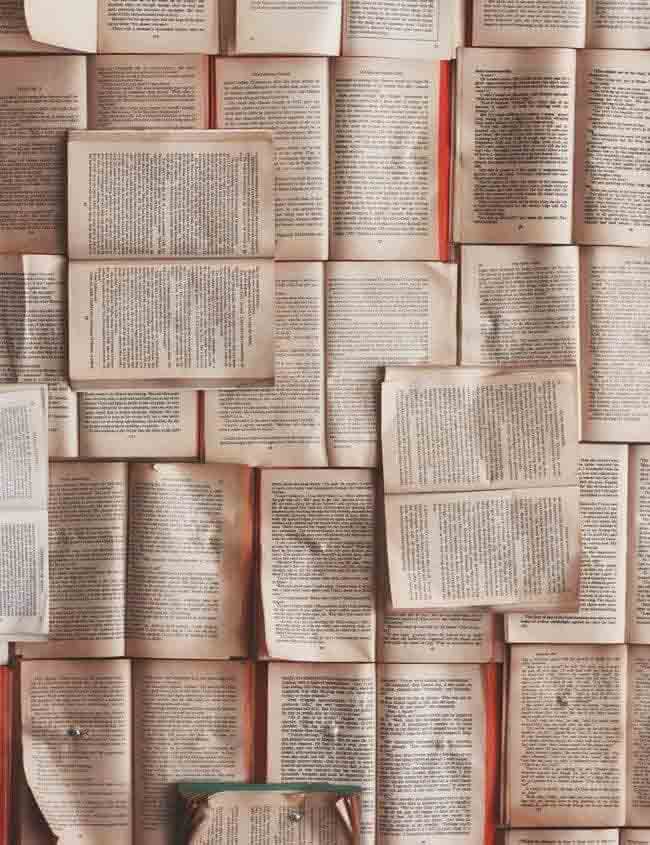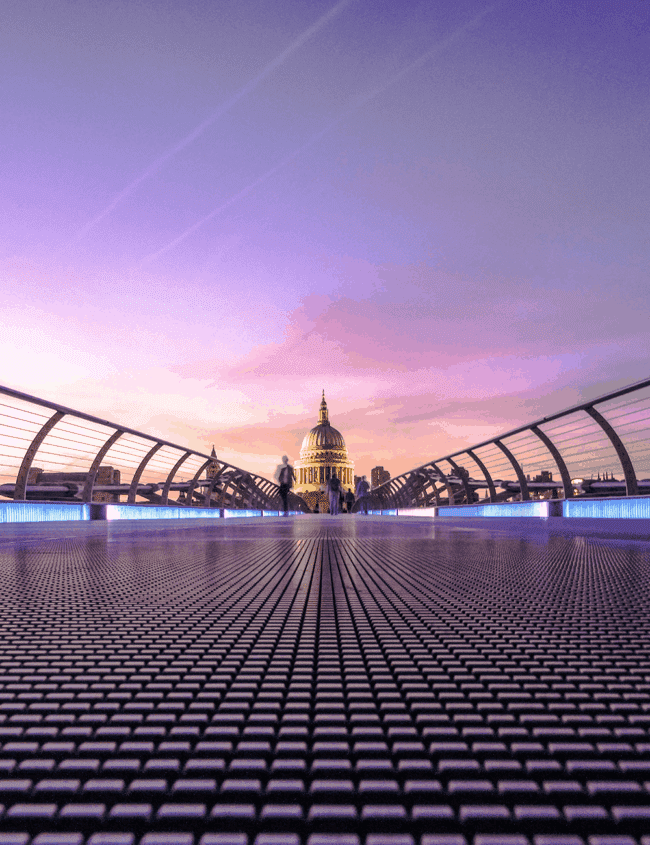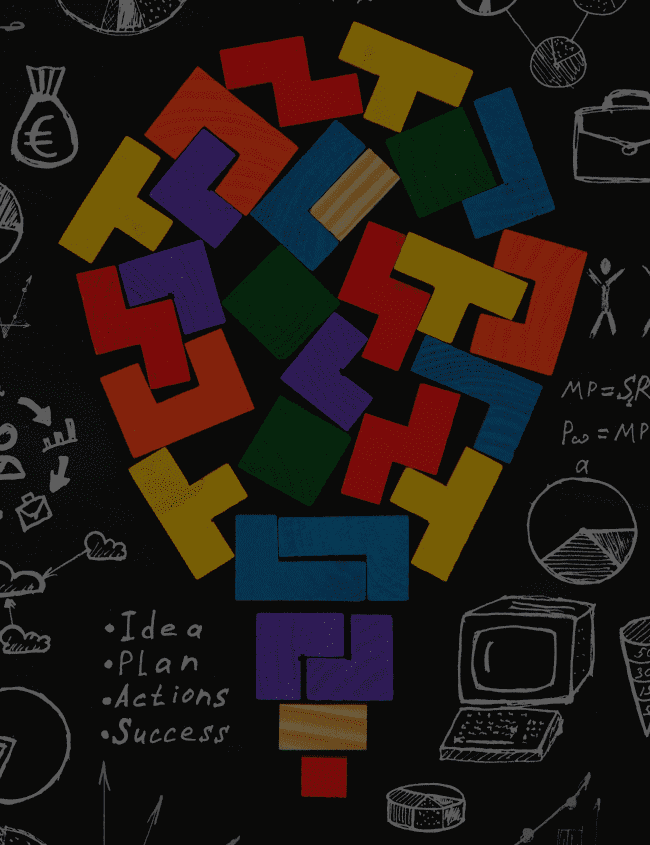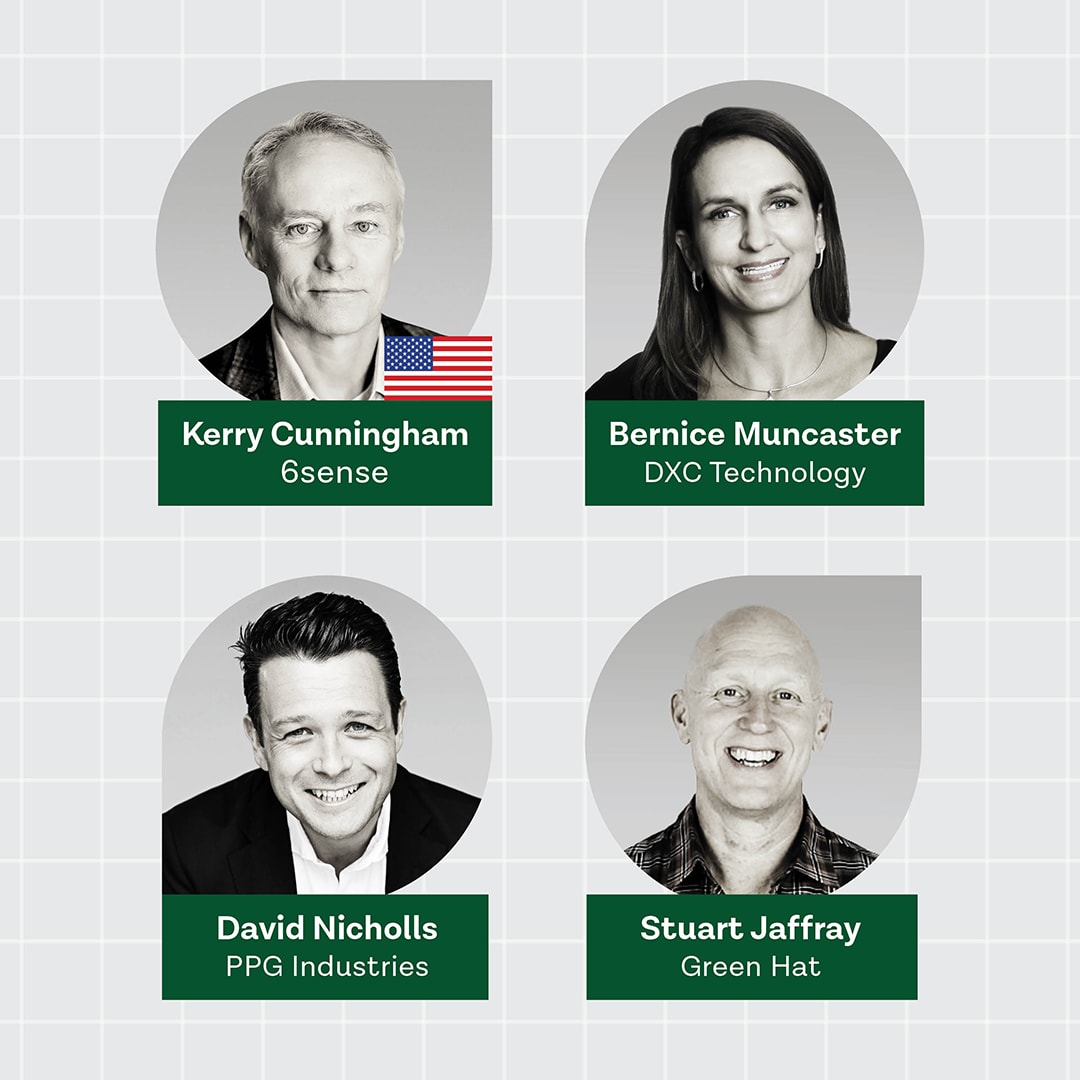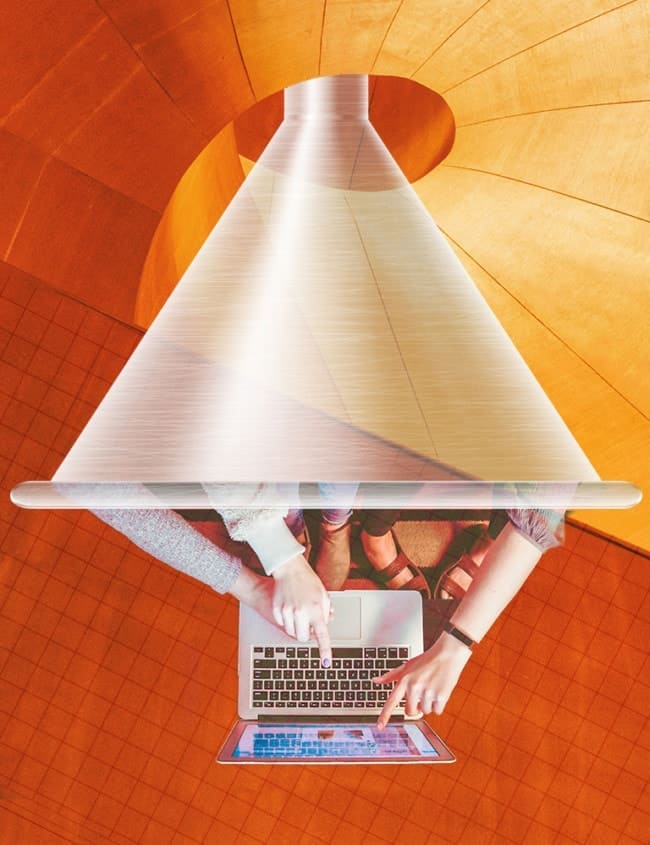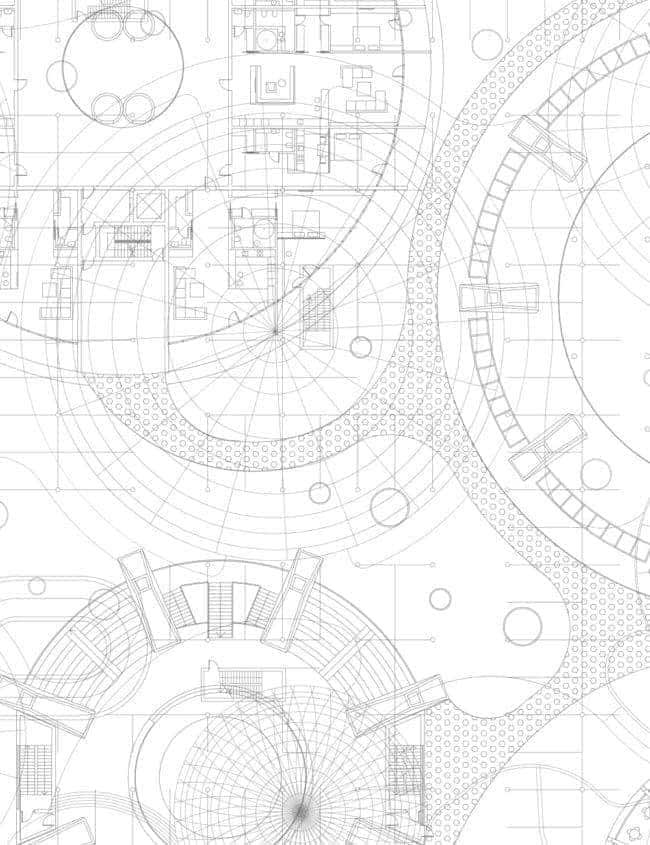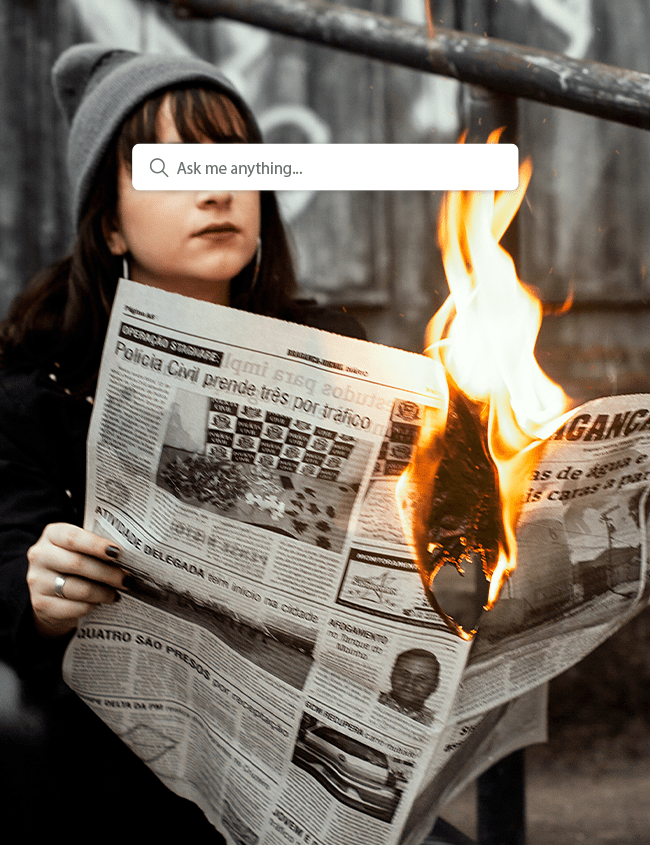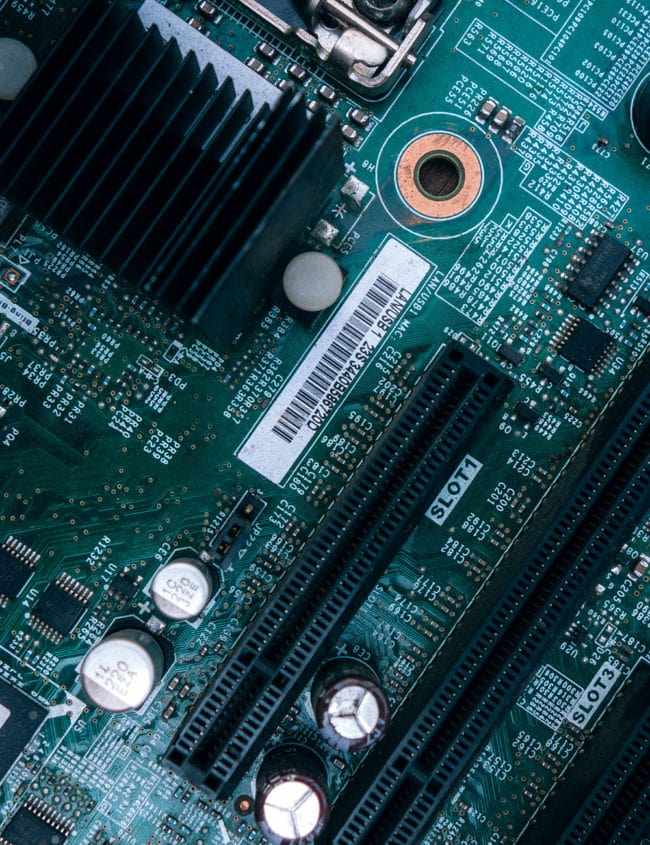Thinking is what we do best.
Download the APAC B2B Buyer Journey Research Report.
Want to understand how B2B buyers buy? Our study conducted with the research team at 6sense gathered feedback from 733 B2B organisations in APAC on how they make purchase decisions and engage vendors.
Topics

Subscribe to get a fresh take on B2B
We promise not to spam you. We don’t like that either.
.png)
.png)